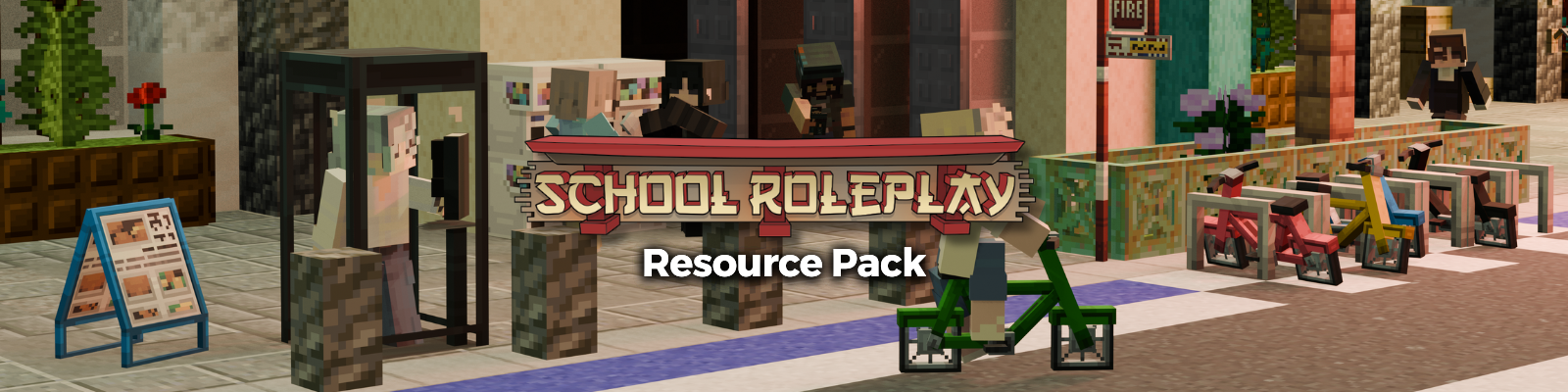
SCHOOLRP RESOURCE PACK & COSMETICS
This thread contains all of the necessary information regarding the guidelines of Cosmetic Items, Furniture, Vehicles, and other miscellaneous perks that you can purchase at our store. This thread will also contain information regarding the resource pack and the models within it over all, as well as having a link for players to be able to manually download the resourcepack if they wish to do so rather than enabling it on the server itself (although this will have to be manually updated each week).
This thread contains all of the necessary information regarding the guidelines of Cosmetic Items, Furniture, Vehicles, and other miscellaneous perks that you can purchase at our store. This thread will also contain information regarding the resource pack and the models within it over all, as well as having a link for players to be able to manually download the resourcepack if they wish to do so rather than enabling it on the server itself (although this will have to be manually updated each week).
If, for whatever reason, you are experiencing issues when loading the official resource pack on the server, you are able to click the download below in order to manually download and upload the file into your minecraft resourepack rather than using the automatic resourcepack enable on your server features. However, you will have to repeat this process every time that the pack updates. This process typically takes place every Saturday-Sunday depending on the availability of the Modelling Coordinator.
RESOURCE PACK DOWNLOAD LINK
Last Updated: February 16th
DISCLAIMER
Experiencing an issue with one of your cosmetic items or haven't received the placeholder item upon purchase? Start a conversation by clicking HERE. Please list your transaction ID (tbx-#), IGN, and the items you are missing.
RESOURCE PACK DOWNLOAD LINK
Last Updated: February 16th
DISCLAIMER
Experiencing an issue with one of your cosmetic items or haven't received the placeholder item upon purchase? Start a conversation by clicking HERE. Please list your transaction ID (tbx-#), IGN, and the items you are missing.
Cosmetics
Cosmetics are one of few things that can be purchased in the Roleplay Hub store at https://buy.roleplayhub.net/. There are three cosmetic packages - items, vehicles and furniture - that can be purchased, and each come with their own subcategories (which you can find images on at the bottom of each package’s information section) of in-game models accordingly.
When you purchase one of the many cosmetic packages offered on the store, you will receive the item immediately in-game. If you do not receive any/all of your purchased cosmetics in-game, contact the Model Coordinator through the forums (Click HERE to open a conversation!) with the transaction ID (tbx-#) and your IGN. These conversations are typically reviewed after the pack has updated!
You can view the design of the placeholders through scrolling to the ITEM DESIGN section of the store packages. These are found on the item packages, furniture packages, and vehicle packages accordingly, or by clicking on the spoilers in the next three sections of this post.
Items
There are 9 different cosmetic items that you can purchase. This includes toys, jewellery, bags, masks, hats, props, backwear, instruments and foods, You can view more information regarding these cosmetic types in the spoiler below:
| TOYS Toys can be retextured into any form of toy, such as plushies, toy figures, toy weapons (such as swords, bows, toy blasters, etcetera), and so on. The default cosmetic toy is a toy sword. | 
|
| JEWELLERY Jewellery can be retextured into any form of jewellery, such as piercings, bracelets, necklaces, and so on and so forth. The default cosmetic jewellery is a piercing set of earrings and facial piercings in a generic silver. Items with the jewellery type are able to be placed in the head slot. | 
|
| BAGS Bags can be retextured into any form of bag, such as duffle bags, backpacks, hand bags, and so on and so forth. The default cosmetic bag is a black duffle bag. | 
|
| MASKS Masks can be retextured into any form of mask that conceals the identity of the wearer (meaning it must be a full face mask), such as ballistic masks, plastic masks, motorcycle helmets, and so on. The default mask is a white plastic mask with a smiley face. Items with the mask type are able to be placed in the head slot. | 
|
| HATS Hats can be retextured into any form of hat, such as glasses, headbands, caps, beanies, and so on. The default cosmetic hat is a plain black cap. Items with the hat type are able to be placed in the head slot. | 
|
| PROPS Props can be retextured into any miscellaneous item that could be classified as a prop, such as prop weaponry (cannot be real), wooden brooms, electronics (e.g., smartphones, laptops, etcetera), notebooks, and so on. The default cosmetic prop is a black notebook. | 
|
| BACKWEAR Backwear can be retextured into any form of item that is worn on the back, such as toy wings, backpacks, capes, etcetera. The default cosmetic backwear is a pair of toy wings. Items with the backwear type are able to be placed in the chest slot. | 
|
| INSTRUMENTS Instruments can be retextured into any form of musical instrument, such as a guitar, keyboard, etcetera. The default cosmetic instrument is an acoustic guitar. Items with the instrument type are able to play sounds. | 
|
| FOOD Food can be retextured into any form of consumable item that classifies as a food or drink item, such as an apple, a bottle of water, etcetera. The default food cosmetic item is a chicken leg. Items with the food type are able to have consumable properties. | 
|
Furniture
There are 4 different cosmetic furnitures that you can purchase. This includes seating decor, hanging decor, wall decor and ground decor. You can view more information regarding these cosmetic types in the spoiler below:
| SEATING DECOR Seating Decor can be retextured into any form of seat, such as chairs, beanbags, etcetera. The default seating decor is a wooden chair. Furniture with the seat type are able to be placed on the ground and are given seat properties. | 
|
| HANGING DECOR Hanging Decor can be retextured into any form of item that hangs from the ceiling, such as lightbulbs, lanterns, etcetera. The default hanging decor is a light bulb Furniture with the ceiling type are able to be placed on the ceiling. | 
|
| WALL DECOR Wall Decor can be retextured into any form of item that is placed against the wall, such as paintings, lanterns, etcetera. The default wall decor is a painting of a lake. Furniture with the wall type are able to be placed on the wall. | 
|
| GROUND DECOR Ground Decor can be retextured into any form of item that is placed onto the ground, such as candles, carpets, desks, tables, etcetera. The default ground decor is a koi-themed carpet. Furniture with the ground type are able to be placed on the ground. | 
|
Vehicles
There are 7 different cosmetic vehicles that you can purchase. This includes 2-seater cars, 4-seater cars, motorcycles, 2-seater boats, jetskis, wheelchairs and bicycles. You can view more information regarding these cosmetic types in the spoiler below:
| 2-SEATER CAR The 2-Seater Car can be retextured into any form of car that contains two seats. The default cosmetic 2-Seater Car is a regular plain grey car with two seats inside. | 
|
| 4-SEATER CAR The 4-Seater Car can be retextured into any form of car that contains four seats. The default cosmetic 4-Seater Car is a regular plain grey car with four seats inside. | 
|
| MOTORCYCLE The Motorcycle can be retextured into any form of motorcycle and can only have one seat. The default cosmetic Motorcycle is a plain grey motorcycle. | 
|
| 2-SEATER BOAT The 2-Seater Boat can be retextured into any form of boat that has two seats. The default cosmetic 2-Seater Boat is a standard white speedboat. Vehicles with the boat type are able to be used in water. | 
|
| JETSKI The Jetski can be retextured into any form of jetski and/or water vehicle that only has one seat. The default cosmetic Jetski is a plain grey jetski. Vehicles with the jetski type are able to be used in water. | 
|
| WHEELCHAIR The Wheelchair can be retextured into any form of wheelchair. It only has one seat. The default cosmetic Wheelchair is a plain grey wheelchair. | 
|
| BICYCLE The Bicycle can be retextured into any form of bicycle and/or toy vehicle that only has one seat. The default cosmetic Bicycle is a plain grey bicycle. | 
|
Retexturing a Cosmetic Item
All of the cosmetic items purchased off of the store come with a default model, name and texture for customers to use immediately upon purchase. However, for individuals who want their own custom version of the cosmetic item, they are able to request to have the item retextured by the official 3D Modelling team.
Before requesting to have your cosmetic item retextured, you must bare the following in mind:
1. Your request must be realistic.
2. All items must be able to be held in the hand or worn on the head/back. It cannot be floating.
3. All requested 3D models will be made in a ‘Java-style’ to match the rest of the server models.
If you are uncertain as to whether your request fits the above guidelines, you should contact the Modelling Coordinator to discuss your cosmetic retexture beforehand. However, if you’re certain you’re ready to retexture your cosmetic item rather than keeping the default model provided, you should:
1. Head to the SchoolRP discord.
2. Execute the /redeem-custom <TRANSACTION ID> command in any channel. Your transaction item is the long number that starts with tbx- provided in the receipt email of your purchase.
3. Provide any reference images and further detail within your request channel. You can also use this channel to discuss your retexture with the Modelling Coordinator.
4. Once your references have been finalised, a modeller will be assigned to your request channel. You’ll see updates on your request and be able to communicate with the modeller during this period!
4.1. Your model should typically take 30 days to complete. If, for whatever reason, the modeller has not completed the model within this timeframe and has not given you an update regarding your model, ping the Model Coordinator to have a new modeller assigned. However, depending on the abundance of requests that each modeller has, it may not be possible to assign a new modeller and/or may take up to a maximum of 60 days for a request to be completed.
Receiving Copies of a Cosmetic Item
Once you’ve purchased your cosmetic item off of the store, you may be interested in sharing it with your friends. Although, it’s important to note you cannot get infinite copies and there are certain limitations when it comes to requesting copies to avoid exploits and/or scams. Depending on your cosmetic, there are different methods when requesting copies:
1. Cosmetic Items/Furniture - You should submit a copy request in our dedicated forums - located here.
2. Ballistic Masks/Weapons - You should contact @Hirathex on discord to request custom copies of these items.
3. Cosmetic Vehicles - You cannot request for copies of your cosmetic vehicles.
It’s also important to remember that you must pay a fixed price depending on the item that you are requesting copies of. To do so, you will need to execute the taxpay command:
/taxpay models <amount>
You can find the prices of each type of cosmetic item within the copy request format (found at the top of the form once you begin filling it out). This does not apply to any weapon/mask customs, as they must be discussed with the Black Market Lead when requesting an extra copy. Moreover, you can only request up to eight copies per week.
It is important to note that you cannot make profit from attempting to re-sell copies of your cosmetic items. They are meant to be purely cosmetic items that contribute to roleplay scenarios, therefore, using these to try and make profit illegitimately may result in your item being made public, even without your consent.
Making a Cosmetic Item Public
If you wish to make your cosmetic item public for all players within the community to enjoy, there are two methods in which you can proceed with doing so:
1. Cosmetic Items/Furniture - You can contact a shopkeeper or the Modelling Coordinator to see if anyone is interested in buying/accepting your item as their shops item. This way, you are able to sell, for example, your cosmetic top hat to a hat shop for all players to be able to purchase it. On the other hand, you may choose to donate your cosmetic items to a specific faction, such as donating a cosmetic microphone to the News faction! To do so, simply contact the Faction Lead of the corresponding faction.
2. Ballistic Masks/Weapons - To make any retextured ballistic masks or weapons public, you will need to contact the Black Market Lead to discuss making it a public item.
3. Cosmetic Vehicles - There are currently no means of making cosmetic vehicles public to the server.
Nonetheless, once you have made your item public, you will no longer have access to requesting copies of it nor will you have ownership of it anymore. You can, however, continue to access copies via purchasing it in any stores that it is sold in.
Frequently Asked Questions
My model has been removed without my permission. What do I do?
3D Models are usually put on park (taken out of the pack) when their owners have been permanently banned from the network or if they have been inactive on the server for longer than 6+ months. If you have returned to the server and have noticed your cosmetic item has been taken out of the pack, you must contact the Modelling Coordinator to sort the issue. It is recommended to send your transaction ID alongside any information (e.g., the name of the item) during this process.
Please note that if you were not the original owner of an item, you will not be able to request for it to be re-introduced to the pack. You must be the individual who purchased the cosmetic off of the official store.
I don’t like the current style of modelling. Can I model it myself?
No. All models submitted into the official pack must be submitted by an official SchoolRP 3D modeller in a style similar to that of the server and vanilla minecraft to avoid increasing the texture pack’s size excessively. Therefore, we will not accept any submissions made by players regardless of if they match the style or not.
If you’re interested in submitting models to the pack and have experience with Blockbench, you should apply to become a 3D modeller!
I have an old model that doesn’t look good compared to the new style. Can it be redone?
If you own a model that has an old style that doesn’t fit into the newer style, you can ask the Modelling Coordinator to place the model onto a list of future remakes. However, please bare in mind that model remakes are not prioritised over requests, meaning it may take awhile to hear anything back.
Can I pass ownership of my item to someone else so they can request copies?
You may not pass ownership of your cosmetic items/furniture/vehicle to anyone else. You may, however, give them a copy of your item if you so wish to do so, or make the item public for the whole server to enjoy.
I just found a cosmetic item in my apartment. Can I keep it?
If you’ve purchased a property whose former owner had private cosmetic items in them, you cannot keep them, as the cosmetic owner did not consent to you having copies of their items. Furthermore, you should not be keeping items that you have found within apartments that have been left by the previous owner of the property.
I’ve seen many people selling their cosmetic cars. Can I do this?
You may not sell your cosmetic cars to other players, however, you may lend them access to your cosmetic vehicle if you wish to do so.
I haven't received my item despite my channel being closed for two weeks. What do I do?
The issue you're experiencing is that you did not receive and/or lost the cosmetic item that was given to you when purchasing your item slot. You should have received one of each corresponding cosmetic items depending on the packages that you purchased (e.g., purchasing five Item (Prop)'s would give you five "Notebook"'s ingame).
If you have lost the item or the placeholder item has yet to be updated (under the assumption you have updated your pack AND given at least a day for the item to update), contact the Model Coordinator to resolve any issues that may be occuring.
If you have any questions, please DM @6Pancake
Last edited:
