mc.roleplayhub.com
players online
You are using an out of date browser. It may not display this or other websites correctly.
You should upgrade or use an alternative browser.
You should upgrade or use an alternative browser.
Book and Sign Code
- Thread starter yuunbae
- Start date
I've copied it but it doesn't paste in the book or signs.Try the little double S thing (§)
for signs its just the regular &, but for books this section symbol (§) is not going to show up. . for example, typing:I've copied it but it doesn't paste in the book or signs.
'§dhello' in a book will produce this outcome:
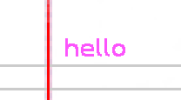
or you could type '§e§lHEY' (in a book) and produce this outcome:

as for signs:

will give you this

(i hope that made sense)
well, the problem is, i can't type the symbol and when I copy it and paste it, it doesn't show upfor signs its just the regular &, but for books this section symbol (§) is not going to show up. . for example, typing:
'§dhello' in a book will produce this outcome:
View attachment 49409
or you could type '§e§lHEY' (in a book) and produce this outcome:
View attachment 49411
as for signs:
View attachment 49412
will give you this
View attachment 49413
(i hope that made sense)
you have to copy and paste the symbol into the book. . when you do, it's not going to show up in the book itself. but if you put the corresponding number/letter for the color code (and type something, like a word or whatever u want to be color coded), it should workwell, the problem is, i can't type the symbol and when I copy it and paste it, it doesn't show up
Oh, alright! THANKS!you have to copy and paste the symbol into the book. . when you do, it's not going to show up in the book itself. but if you put the corresponding number/letter for the color code (and type something, like a word or whatever u want to be color coded), it should work
Users who are viewing this thread
Total: 1 (members: 0, guests: 1)

