mc.roleplayhub.com
players online
You are using an out of date browser. It may not display this or other websites correctly.
You should upgrade or use an alternative browser.
You should upgrade or use an alternative browser.
faile to verify USERNAME :3 help me
- Thread starter Pewdszx
- Start date
Shizai
Level 142
Hello Pewdszx!
Problem 1
If you are getting this error below when trying to log into the server (Click the Spoiler Button)
 Solution
Solution
The solution is to fully log out of Minecraft. The steps for this would be to log out of your Minecraft account, exit out of the launcher, now wait for exactly one to two minutes before starting up the launcher again, once the launcher is started up, log back into your Minecraft account, and rejoin the server. BUT this time try to connect using 1.13.2 as that's probably the best option for the server right now. This is occasionally a problem for users in 1.14.2 or higher, and the server recommends that people use 1.13.2 and that's all there is to it. Any more questions or problems feel free to ask here where everyone will do their best to assist you including me.
or
Problem 2
However if what you just read above is not your problem and you are fully able to get onto the server, and you are getting this error instead when trying to use the commands /discordverify Example#4532 (Click Spoiler Button)
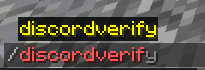
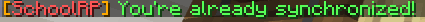 Solution
Solution
then I suggest that you use the #help channel on the discord. You want to tell them that it says that you are already synchronized on the server, when you are not, and they will hook you up with a !meh, which erases your previous synchronization and allows you to resync. Thank you for reading I hope this was helpful if you have any more questions or problems feel free to ask here where everyone will do their best to assist you including me.
Best regards,
Shizai
Problem 1
If you are getting this error below when trying to log into the server (Click the Spoiler Button)

The solution is to fully log out of Minecraft. The steps for this would be to log out of your Minecraft account, exit out of the launcher, now wait for exactly one to two minutes before starting up the launcher again, once the launcher is started up, log back into your Minecraft account, and rejoin the server. BUT this time try to connect using 1.13.2 as that's probably the best option for the server right now. This is occasionally a problem for users in 1.14.2 or higher, and the server recommends that people use 1.13.2 and that's all there is to it. Any more questions or problems feel free to ask here where everyone will do their best to assist you including me.
or
Problem 2
However if what you just read above is not your problem and you are fully able to get onto the server, and you are getting this error instead when trying to use the commands /discordverify Example#4532 (Click Spoiler Button)
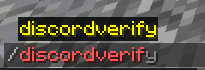
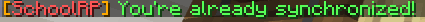
then I suggest that you use the #help channel on the discord. You want to tell them that it says that you are already synchronized on the server, when you are not, and they will hook you up with a !meh, which erases your previous synchronization and allows you to resync. Thank you for reading I hope this was helpful if you have any more questions or problems feel free to ask here where everyone will do their best to assist you including me.
Best regards,
Shizai
Shizai
Level 142
Cracked Minecraft will absolutely not work on the server. I'm sorry.i'm using crack minecraft is that ok?
Users who are viewing this thread
Total: 1 (members: 0, guests: 1)