How to Make a Base
A guide by Zrle
Starting a base can be very difficult! Hopefully this guide can help you understand how you should begin, and give some tips on shading.
I will be showing you how to make a base, using PMCskin3D. If you do not know how to use this program, or you get lost on a step of any tricks I mention, my guide to the program can be found here.
This will be a tutorial on how to make a female skin, of course, to create a male skin, just remove the bottom pixel of the hair on the bangs on the overlay, and make the skin tone be on the base layer of that same bottom pixels, also keep the eyelashes to only the top.
Let’s start right into it!
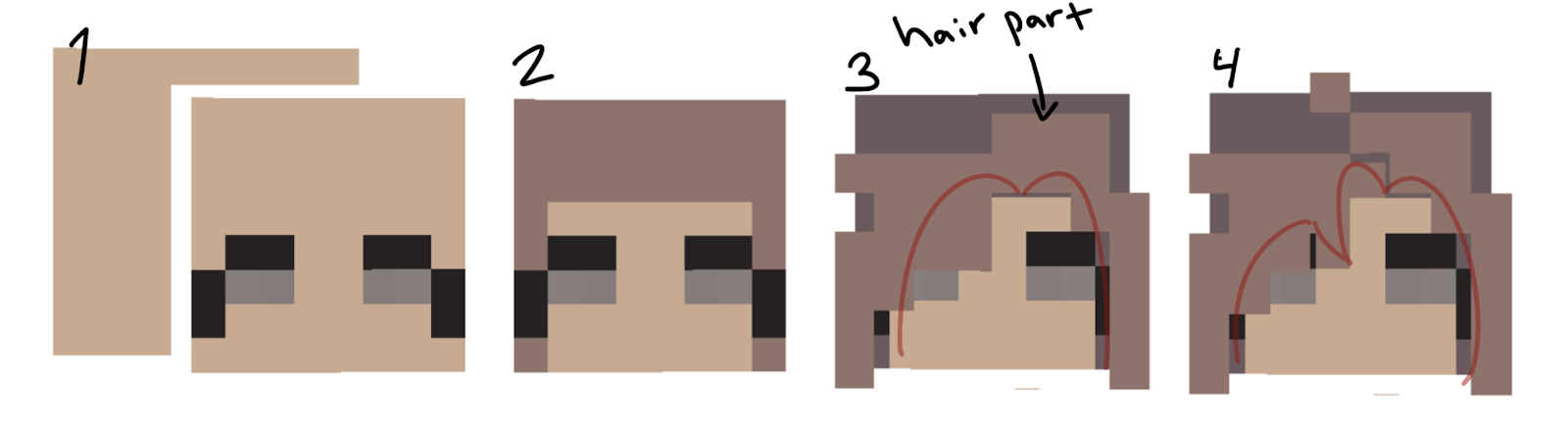
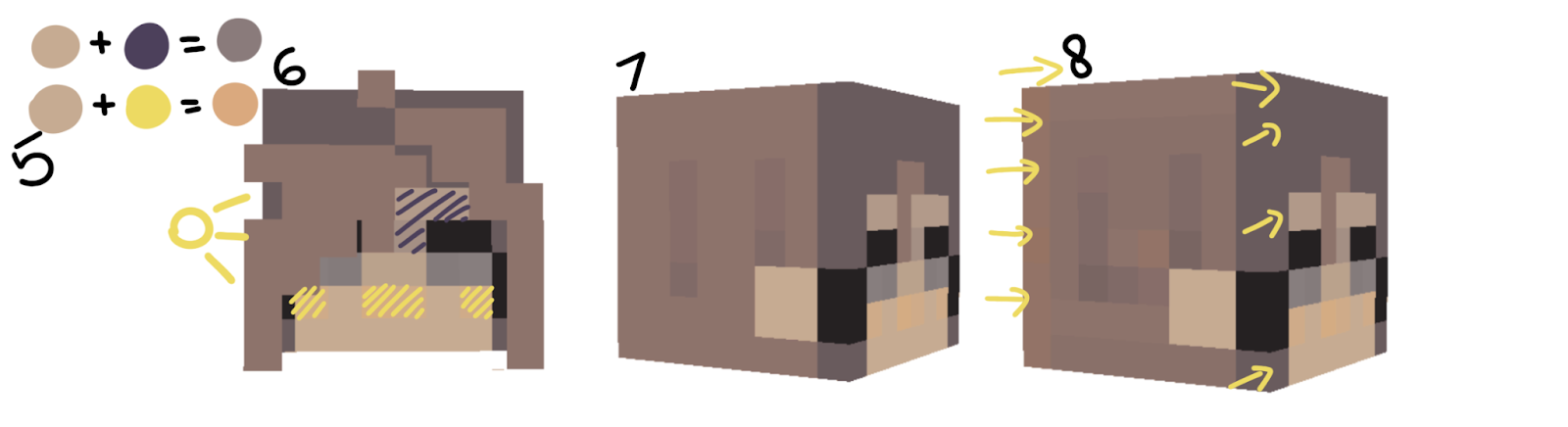
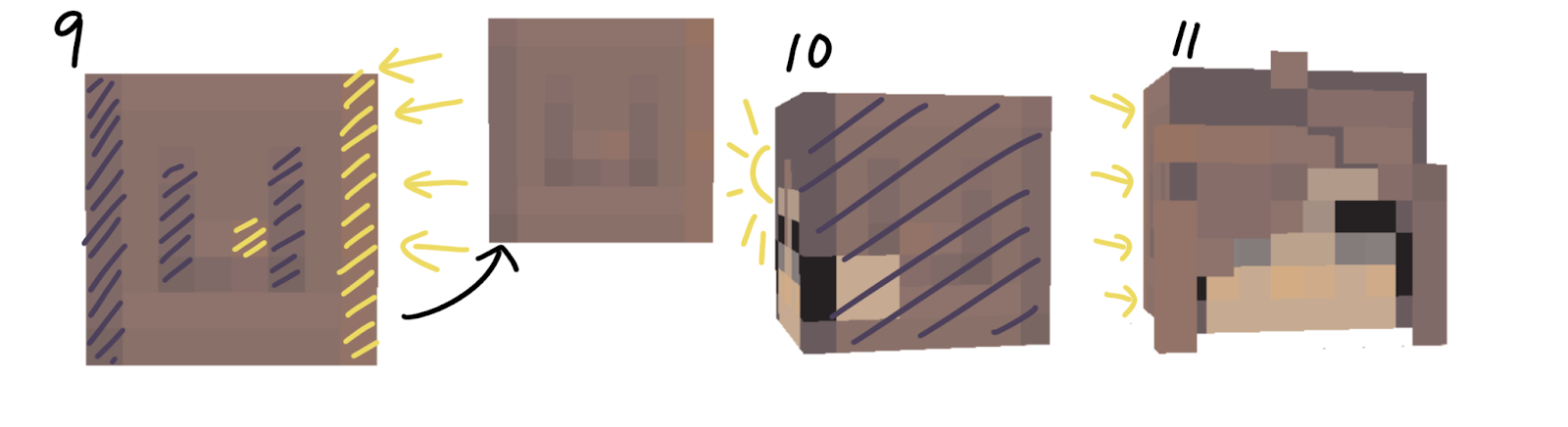
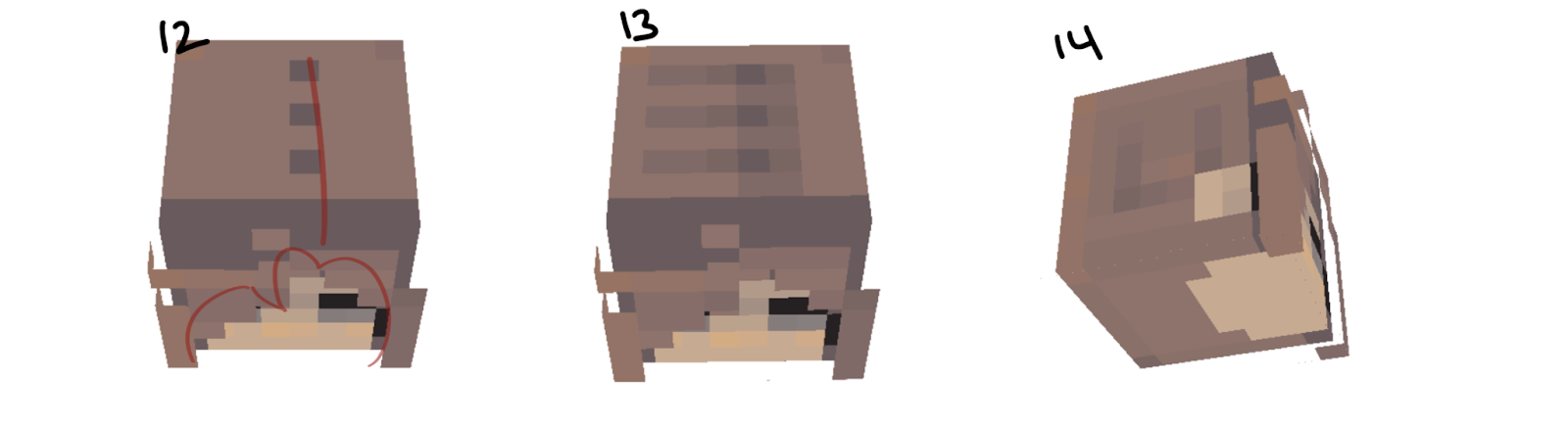
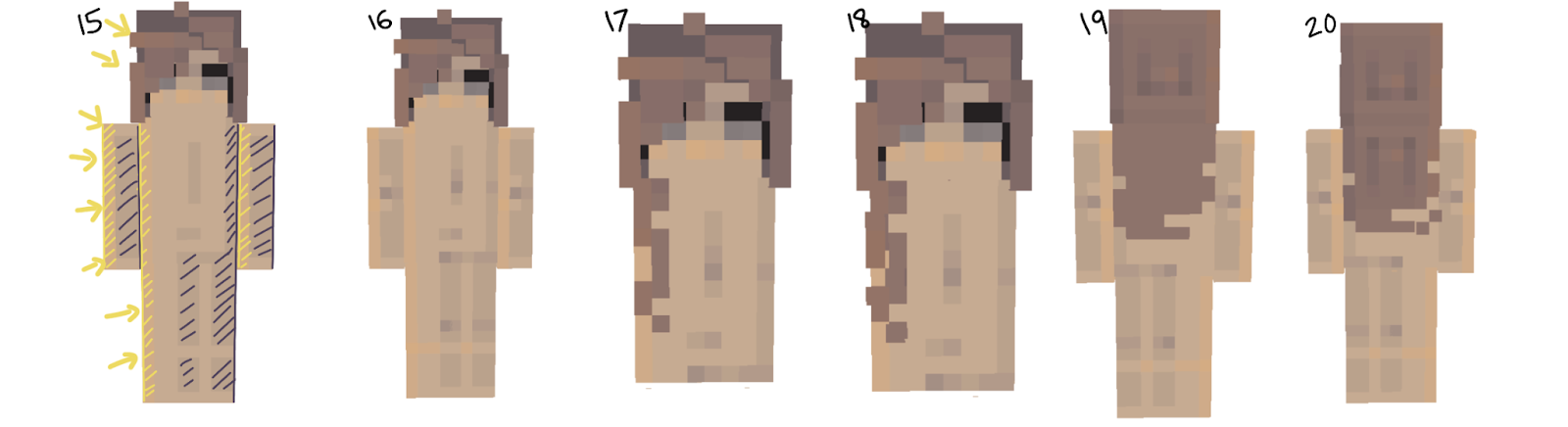

Thank you for following my guide!
I took a lot of inspiration for formatting from Bheom’s guide! If you want to learn how to use PMC, make outfits, or understand how to pick colors. Check out my other guides:
How to Use PMC - https://schoolrp.net/threads/guide-how-to-use-pmc.78983/
How to Make Outfits - https://schoolrp.net/threads/guide-how-to-make-outfits.78985/
How to Choose Colors - https://schoolrp.net/threads/guide-how-to-choose-colors.79007/
Or check out one of these lovely other guides:
Bheom’s Somewhat Helpful Guide to Tailoring
https://schoolrp.net/threads/tailoring-a-somewhat-helpful-guide-to-tailoring.70855/
C3rt1fied’s Tailoring Tools and Information
https://schoolrp.net/threads/☆-srp-☆tailoring-tools-information.70717/
Kustomzero’s Guide to Color Theory and Hue Shifting
https://schoolrp.net/threads/guide-color-theory-and-hue-shifting.70731/
JustjuiceHex’s PMC Shading Tool Guide / 2024
https://schoolrp.net/threads/pmc-shading-tool-guide-2024.75680/
Cho0ii’s Skin Shading Guide
https://schoolrp.net/threads/skin-shading-guide.68048/
Lovelylyric’s Guide to Shading Hair
https://schoolrp.net/threads/a-guide-to-shading-srp-hair-female.69102/
A guide by Zrle
Starting a base can be very difficult! Hopefully this guide can help you understand how you should begin, and give some tips on shading.
I will be showing you how to make a base, using PMCskin3D. If you do not know how to use this program, or you get lost on a step of any tricks I mention, my guide to the program can be found here.
[Guide] How to use PMC
HOW TO USE PMC A guide by Zrle This is my guide to utilizing every single part of PMCskin3D. This goes over every single little tool that PMC has to offer, so that way anyone can be knowledged on the tools it offers. Also SHOUTOUT to Noss and all the other Skindex users who are the reason I’m...
schoolrp.net
This will be a tutorial on how to make a female skin, of course, to create a male skin, just remove the bottom pixel of the hair on the bangs on the overlay, and make the skin tone be on the base layer of that same bottom pixels, also keep the eyelashes to only the top.
Let’s start right into it!
- For starters, choose a good old “skin color”. Obviously it can be anything. Then make the eyes by adding eyelashes. (For the dark of the eyes, take the skin tone and desaturate it, and push the hue value more towards blue).
- Then add where the hair is going to be, pick really any color you want.
- Creating the bangs, choose where you want the hair part to be. 1-3 pixels should be visible of the forehead above the bangs. Also, darken the base layer of the hair behind the bangs.
- Then to add a bit more variation, you can add bangs on the underlayer or base layer. The red lines show visualization on how they would look if they were drawn out.
- Now moving onto shading. From your base skin tone, to create a shadow color, desaturate the color a bit, lower the value/lightness to make it darker, and change the hue to be more blue/purple toned. For creating a highlight color, take your base color and crank the saturation up! It’s okay if it’s a hard contrast, you can see the colors I used.
- With step 6, take the colors you’ve picked, and lower the opacity I use around ~20%, and layer it where the darker values should be, versus the light.
- When we move onto shading the hair, we again take that dark value, and lower the opacity. Create two lines where the hair will be, with the points being the darkest at the bottom. That’s going to be streaks in hair.
- Now, increase shading around the head, keeping bold areas where you keep “shadow” and “light”.
- Moving onto the back of the head, we keep up that same pattern. Here you can really see where you want to play the element of knowing where the light is coming from on the skin. So one side is basked in light, whereas the other side is in shadow. **Note that shading styles are different, and some styles have light coming from both sides!
- For the other side of the head, it will all be dark, so include minimal amounts of light, and keep the shading style consistent. You can do this using the cloning method, and edit small details.
- Now shade the bangs, these should follow the same pattern of where the light is. Try to keep your light and dark areas in shapes, as it will help the shading look less messy!
- We can’t forget about the top and the bottom of the hair. So . . keeping the same element of shapes, move up to the top of the hair, and create points where your hair part would connect.
- We can continue shading to either side, so then it looks more like a part.
- When going to the edges of the skin, you should nearly always make sure that the corners of one plane of the skin are the same. So between planes just fold them over!
- Now we can move onto the body! Following the same pattern, each of the limbs should have the light hitting them. You can start with blocking out these areas first.
- Now, you should add more detail, knees and elbows should be adding darker elements.
- For long haired characters you can add hair going down, it doesn’t matter if you want it straight or curly, but make sure if it's curly that only the last pixel is adjacent, to other pixels, every other pixel should be connected.
- Then you can add an overlay to the hair, having it overlap in most parts, but can occasionally be off of where the hair below it is good!
- Flipping to the back, just mark out where the hair will be. Try to have an indent on the hair on either side, at different places.
- For the hair shading, you can just follow what is on the head, except the opposite direction.
- The final step to this process is making sure that the insides of the limbs all connect, so extend the shading together, and tada! You’ve made your first base!
Thank you for following my guide!
I took a lot of inspiration for formatting from Bheom’s guide! If you want to learn how to use PMC, make outfits, or understand how to pick colors. Check out my other guides:
How to Use PMC - https://schoolrp.net/threads/guide-how-to-use-pmc.78983/
How to Make Outfits - https://schoolrp.net/threads/guide-how-to-make-outfits.78985/
How to Choose Colors - https://schoolrp.net/threads/guide-how-to-choose-colors.79007/
Or check out one of these lovely other guides:
Bheom’s Somewhat Helpful Guide to Tailoring
https://schoolrp.net/threads/tailoring-a-somewhat-helpful-guide-to-tailoring.70855/
C3rt1fied’s Tailoring Tools and Information
https://schoolrp.net/threads/☆-srp-☆tailoring-tools-information.70717/
Kustomzero’s Guide to Color Theory and Hue Shifting
https://schoolrp.net/threads/guide-color-theory-and-hue-shifting.70731/
JustjuiceHex’s PMC Shading Tool Guide / 2024
https://schoolrp.net/threads/pmc-shading-tool-guide-2024.75680/
Cho0ii’s Skin Shading Guide
https://schoolrp.net/threads/skin-shading-guide.68048/
Lovelylyric’s Guide to Shading Hair
https://schoolrp.net/threads/a-guide-to-shading-srp-hair-female.69102/
Last edited:
