How to Make Outfits
A guide by Zrle
When creating outfits, it can be hard to navigate between how to make the shapes you want, and how to get the shading. The biggest advice I offer is to look at other example (DON’T COPY STRAIGHT UP), but just for inspiration of how you can create your own style! Try to keep a consistency between shading and it tends to work out well.
In this guide I will show how to make an outfit, using PMCskin3D. If you don’t understand something mentioned here in terms of how to use a trick, it will likely be mentioned in my guide on how to use PMC
Getting started !

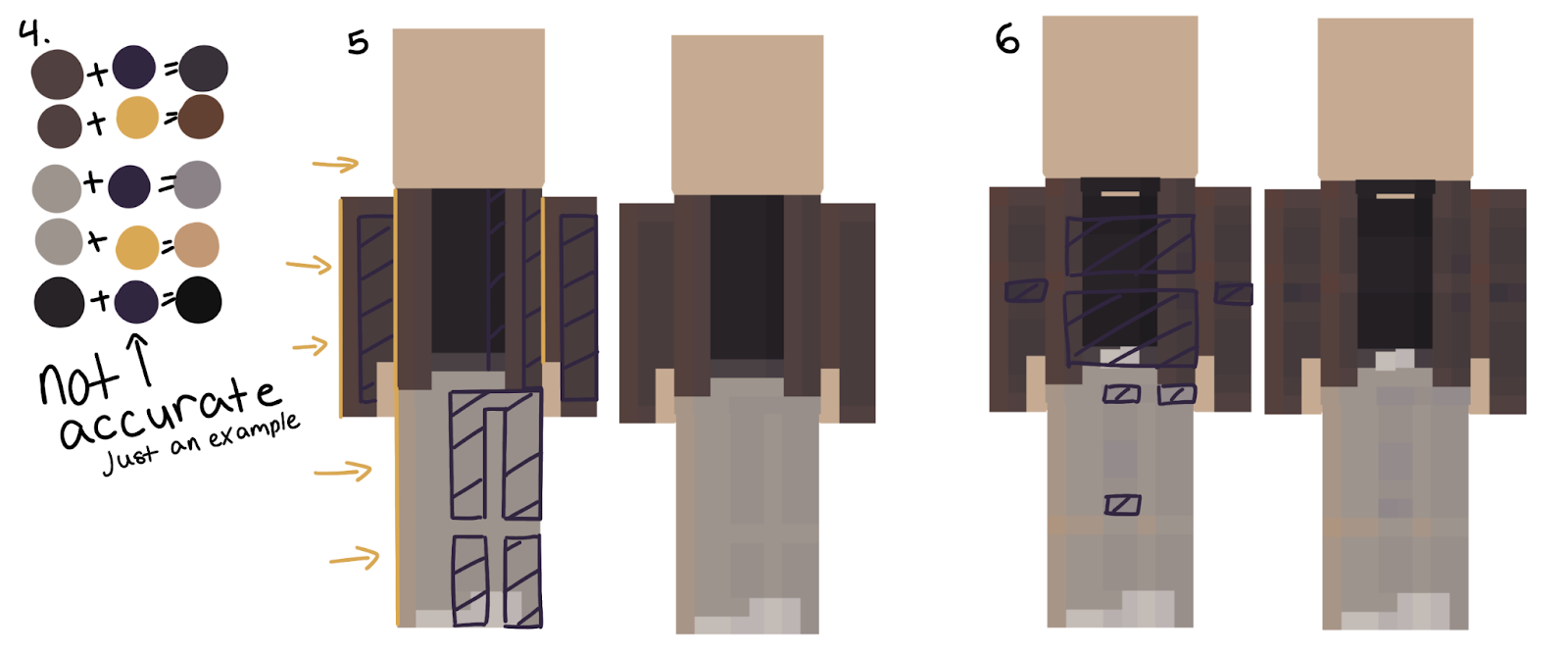
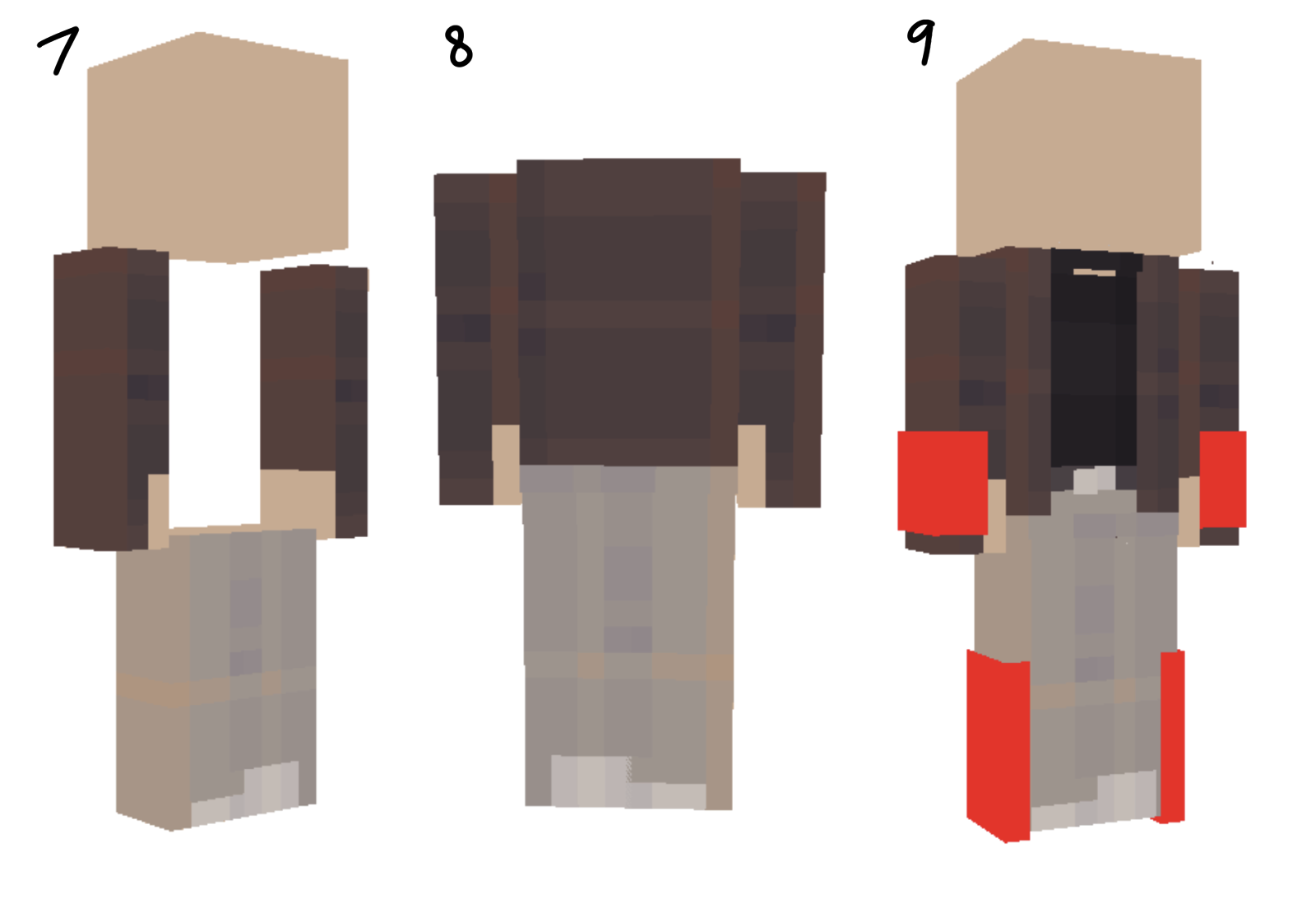
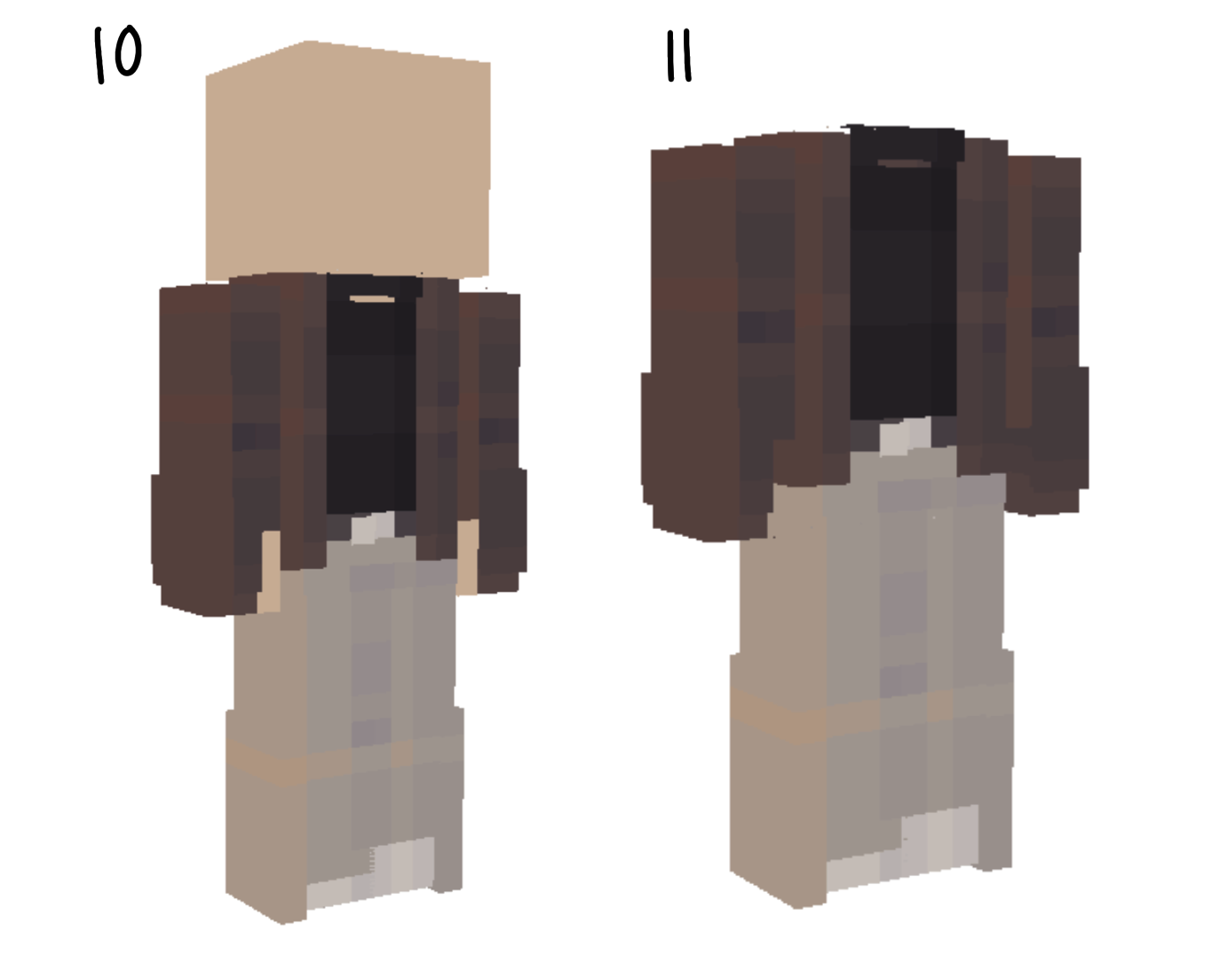 Thank you for following my guide!
Thank you for following my guide!
I took a lot of inspiration for formatting from Bheom’s guide! If you want to learn how to use PMC, make bases, or understand how to pick colors. Check out my other guides:
How to Use PMC - https://schoolrp.net/threads/guide-how-to-use-pmc.78983/
How to Make a Base - https://schoolrp.net/threads/guide-how-to-make-a-base.78984/
How to Choose Colors - https://schoolrp.net/threads/guide-how-to-choose-colors.79007/
Or check out one of these lovely other guides:
Bheom’s Somewhat Helpful Guide to Tailoring
https://schoolrp.net/threads/tailoring-a-somewhat-helpful-guide-to-tailoring.70855/
C3rt1fied’s Tailoring Tools and Information
https://schoolrp.net/threads/☆-srp-☆tailoring-tools-information.70717/
Kustomzero’s Guide to Color Theory and Hue Shifting
https://schoolrp.net/threads/guide-color-theory-and-hue-shifting.70731/
JustjuiceHex’s PMC Shading Tool Guide / 2024
https://schoolrp.net/threads/pmc-shading-tool-guide-2024.75680/
Cho0ii’s Skin Shading Guide
https://schoolrp.net/threads/skin-shading-guide.68048/
Lovelylyric’s Guide to Shading Hair
https://schoolrp.net/threads/a-guide-to-shading-srp-hair-female.69102/
A guide by Zrle
When creating outfits, it can be hard to navigate between how to make the shapes you want, and how to get the shading. The biggest advice I offer is to look at other example (DON’T COPY STRAIGHT UP), but just for inspiration of how you can create your own style! Try to keep a consistency between shading and it tends to work out well.
In this guide I will show how to make an outfit, using PMCskin3D. If you don’t understand something mentioned here in terms of how to use a trick, it will likely be mentioned in my guide on how to use PMC
[Guide] How to use PMC
HOW TO USE PMC A guide by Zrle This is my guide to utilizing every single part of PMCskin3D. This goes over every single little tool that PMC has to offer, so that way anyone can be knowledged on the tools it offers. Also SHOUTOUT to Noss and all the other Skindex users who are the reason I’m...
schoolrp.net
Getting started !
- First thing you will want to do is create a new skin, using a flesh-like color! You can also create it directly on a base if you have one. Some people use gray instead of flesh-toned, however it will help be cohesive for beginners with something more alike to what your base will be.
- The next step is to find an outfit reference, you don’t NEED one, however it’s recommended for beginners. If you are reading this guide to learn how to make skins, you probably still should be using references. Using PMC upload it in the bottom right corner of your color panel.
- Start with blocking out the most basic shapes of the outfit. Use colors matching your reference, you can eye-drop them or just match how you think they should be.
- Next we can pick how we should shade this! Before we start putting shading down, we need colors. To pick your colors, you will take the flat color you have. To make your “shadow” color, desaturate the color, and make it darker in terms of value/lightness, also rotate your hue to be more towards blue/purple. If your color is now highly contrasting to the flat color, that’s okay! To pick a “light” color, take your flat color and crank the saturation, and bring the hue more towards yellow. You can also make it one or two % more light in terms of value/lightness, however for most colors besides red, that’s not necessary.
- Now, we can start laying it out on our flat colors. Lower the opacity of your shadow and light colors. I use around ~20% however depending on how much you shifted the colors, you might use a different percentage. Now for placement, block out the first areas of where the light should be touching, and where the shadows would be in clothes. So for my shading style I always have the light coming from the left, and the shadow is on the right.
- Then, you can layer more of the values on top. Try to keep what you are doing really “blocky” so that way it doesn’t look messy. Make sure to add darkness where the elbows, and knees would be, as well as if two shadows overlap, make that darker. Don’t add too many values, try to keep the palette that you are making to 5-8 colors max from your light colors to the shadows.
- Once you have added the shadows on the front, you can extend the shading onto the sides. Just use “D” and “B” to quickly switch, or a tall and thin brush and use cloning tools.
- With the back, you can clone most parts from the front, for the back of the jacket, make sure to fill that in … I don’t know how to explain but I like to keep it all very geometric in my shading!
- With the shading done, we have the fit mostly completed, however it’s a little boring, so adding an overlay can help with the shapes composition, and make it feel less flat. I add bright red to indicate where my overlay will be.
- Once my overlay area is placed out, I copy it using a wide and tall square brush, and then copy the layer underneath. Finally I have that area in my clipboard, and can place it over where the red is on the overlay. (This trick is written out at the end of the PMC guide.)
- The very last step is to remove the skin tone underneath, so it can be placed on a base. You can do this by selecting fill and eraser, with “none” on the left panel, and click anywhere on the skin and all of that color will be erased. (This trick is written out at the end of the PMC guide.)
I took a lot of inspiration for formatting from Bheom’s guide! If you want to learn how to use PMC, make bases, or understand how to pick colors. Check out my other guides:
How to Use PMC - https://schoolrp.net/threads/guide-how-to-use-pmc.78983/
How to Make a Base - https://schoolrp.net/threads/guide-how-to-make-a-base.78984/
How to Choose Colors - https://schoolrp.net/threads/guide-how-to-choose-colors.79007/
Or check out one of these lovely other guides:
Bheom’s Somewhat Helpful Guide to Tailoring
https://schoolrp.net/threads/tailoring-a-somewhat-helpful-guide-to-tailoring.70855/
C3rt1fied’s Tailoring Tools and Information
https://schoolrp.net/threads/☆-srp-☆tailoring-tools-information.70717/
Kustomzero’s Guide to Color Theory and Hue Shifting
https://schoolrp.net/threads/guide-color-theory-and-hue-shifting.70731/
JustjuiceHex’s PMC Shading Tool Guide / 2024
https://schoolrp.net/threads/pmc-shading-tool-guide-2024.75680/
Cho0ii’s Skin Shading Guide
https://schoolrp.net/threads/skin-shading-guide.68048/
Lovelylyric’s Guide to Shading Hair
https://schoolrp.net/threads/a-guide-to-shading-srp-hair-female.69102/
Last edited:


