mc.roleplayhub.com
players online
You are using an out of date browser. It may not display this or other websites correctly.
You should upgrade or use an alternative browser.
You should upgrade or use an alternative browser.
SRP At Night
- Thread starter ejynx
- Start date
-
- Tags
- @aestheticblur photo photos
Upload them to an image sharing website, then paste the link from that hereI have plenty more to show but, the images are too large...
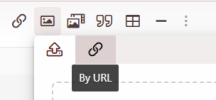
I usually upload from a google drive or discord link, with the latter you can get links pretty much instantly (though if you delete the message the image was from it'll stop working.) This bypasses image and file size limit, so you can have as many as you want.
Amazing screenshot, and thank you for the shoutout ^^ I also liked (and still) like taking screenshots of the highrises.
A more detailed step-by-step and image site I liike using:
Upload them to an image sharing website, then paste the link from that here
View attachment 36758
I usually upload from a google drive or discord link, with the latter you can get links pretty much instantly (though if you delete the message the image was from it'll stop working.) This bypasses image and file size limit, so you can have as many as you want.
A more detailed step-by-step and image site I liike using:
I like using imgur.com . Drag and drop image onto the site directly, you can also drop multiple images at the same time:



Paste the forum code directly into the post. You can use the "preview" button on the top right to preview the full poost with pictures:




Paste the forum code directly into the post. You can use the "preview" button on the top right to preview the full poost with pictures:

Thank you a million, Yaku!Amazing screenshot, and thank you for the shoutout ^^ I also liked (and still) like taking screenshots of the highrises.
A more detailed step-by-step and image site I liike using:
I like using imgur.com . Drag and drop image onto the site directly, you can also drop multiple images at the same time:



Paste the forum code directly into the post. You can use the "preview" button on the top right to preview the full poost with pictures:

Users who are viewing this thread
Total: 1 (members: 0, guests: 1)





