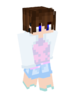mc.roleplayhub.com
players online
You are using an out of date browser. It may not display this or other websites correctly.
You should upgrade or use an alternative browser.
You should upgrade or use an alternative browser.
I’ll draw your blocky character!
- Thread starter Missunderstood
- Start date
Skin:

Character description:
Shepherd Tykers is a french male standing in at about 6'0. He weighs about 160lbs and is of a good build. His hair are black and always worn in a 'messy' style and his eyes are sage green colored. He usually wears grey trousers, a brown coat, grey gloves and a pair of reading glasses.
Character personality:
Shepherd is a very friendly person. He always has a wecloming smile on his face and usually is very outgoing.
Style(1,2,3,4,5): 3
View point (Full body, Just face..): Just the face
Additional information: Your artworks are really good, keep it up!

Ricominci
Level 47
thank you so much!!! what do you use?? maybe i can help you with some tips for digital art programs ^^View attachment 7648
I wanted to do something crazy at first but then I realized that such a character can always have a headache from a party or something. So that’s what’s basically happening here
I actually use my finger on IbisPaintXthank you so much!!! what do you use?? maybe i can help you with some tips for digital art programs ^^
~SeimeiShuuu~
Level 13
SO FRICKIN ADORABlEuewqew thank youUUUView attachment 7650
There you go! I tried to show she was mentally unstable or something
Dumbrarere
Level 25
Name: Johnathan Valentine
Character description: Male, 18, 5'4", 143lbs, feminine build (but still recognizably male from up close), short, chocolate brown hair
Character personality: Smart, compassionate, and an all around marshmallow. Mildly girly, but still straight.
Fashion: Wears female clothing, often cute and quirky in various style except emo and punk. He would be rarely seen wearing anything aside from skirts, dresses, and short shorts with girly tops.
Style(1,2,3,4,5): 2
View point (Full body, Just face..): Full Body
Ricominci
Level 47
I actually use my finger on IbisPaintX
alright! i use ibis so here are my tips.
I use my finger too! anyway, try these!
OH OH! i realized you might color on the same layer as your lineart.
try adding a layer under it. it really helps, i promise! check through IBIS's tutorials.
[1] try using stabilizer, makes lineart easier
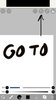



(experiment with the intensity.)
side tip, force fade is great for eyelashes. The force fade tool will help when you want the points to get smaller

[2]
canvas size
try enlarging your canvas size, maybe around 2100x2100 and your art will look cleaner and crisper, less pixel-ly,
[3]
this one i recently found out. if you have connecting lineart, you can use the magic wand to select colors and color inside lines.
ex:

this makes it SO much easier to color, and will refrain from having to use the gritty fill tools!
also, using selection layers, you usually go on that layer, and get the area you want, and go back to an existing layer, (if you're coloring, go under( and color away! you should only be able to color inside the selection.
[4]
alpha locks are fun too! it helps you re color lineart and etc! you just go to the layer you want to color and-
it only colors over what you've already put

make sure its BLUE
https://streamable.com/7zf41
voila!
[5]
fILTERS!!!!!! i love filters.... they alter the colors and usually sync them, they can lighten or darken, etc! its hard to explain. I usually use overlay layers (put them on top of coloring) and lowering opacity for highlights in hair. also, your sull shading style can be affected by a layer, and can blend them nicely.
more depth of effects/filters here- https://ibispaint.com/lecture/index.jsp
https://ibispaint.com/lecture/index.jsp?no=16
Attachments
Honestly, I don’t know where I’d be without you! These tips were really helpful! Thank you.alright! i use ibis so here are my tips.
I use my finger too! anyway, try these!
OH OH! i realized you might color on the same layer as your lineart.
try adding a layer under it. it really helps, i promise! check through IBIS's tutorials.
[1] try using stabilizer, makes lineart easier
View attachment 7670 View attachment 7671 View attachment 7672 View attachment 7673
(experiment with the intensity.)
side tip, force fade is great for eyelashes. The force fade tool will help when you want the points to get smaller
View attachment 7674
[2]
canvas size
try enlarging your canvas size, maybe around 2100x2100 and your art will look cleaner and crisper, less pixel-ly,
[3]
this one i recently found out. if you have connecting lineart, you can use the magic wand to select colors and color inside lines.
ex:
View attachment 7675
this makes it SO much easier to color, and will refrain from having to use the gritty fill tools!
also, using selection layers, you usually go on that layer, and get the area you want, and go back to an existing layer, (if you're coloring, go under( and color away! you should only be able to color inside the selection.
[4]
alpha locks are fun too! it helps you re color lineart and etc! you just go to the layer you want to color and-
it only colors over what you've already put
View attachment 7677
make sure its BLUE
https://streamable.com/7zf41
voila!
[5]
fILTERS!!!!!! i love filters.... they alter the colors and usually sync them, they can lighten or darken, etc! its hard to explain. I usually use overlay layers (put them on top of coloring) and lowering opacity for highlights in hair. also, your sull shading style can be affected by a layer, and can blend them nicely.
more depth of effects/filters here- https://ibispaint.com/lecture/index.jsp
https://ibispaint.com/lecture/index.jsp?no=16
Dumbrarere
Level 25
OWO HE IS SO ADOWABLE!!!
pvpstarr
Level 65
im not sure thats how you use owo but go off i guessOWO HE IS SO ADOWABLE!!!
Skin: in attached files
Character description: Female, 5'0, she'd be skinny, yet curvy at the same time. She'd have long flowing brown hair and brown eyes, as well as pale skin.
Character personality: she'd be quite aggressive, and unwelcoming to people she doesn't know, but due to her MPD when you get to know her she'd be quite caring, doing literally anything for the people she cares about.
Fashion: she'd always wear skirts/something of that manner, dark red being seen on many of her clothes.
Style(1,2,3,4,5): 2
View point (Full body, Just face..): full body
Additional information: N/A

Caliri
Level 23
Skin:
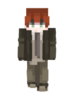
Character description:
Nikandreos Means would stand at the fairly average height of 5’9. He would have short, neatly combed, ginger hair which would compliment his green eye color. He would wear a cream colored dress shirt with a black tuxedo jacket.
Character personality:
uh, think formal, easily annoyed, ****y. if you need a better explanation just tell me I'm dumb sometimes.
Style(1,2,3,4,5):
3 is preferred but honestly, anything you can do is fine with me
View point (Full body, Just face..):
Full body is preferred and would be epic but you do what you can do
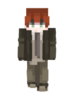
Character description:
Nikandreos Means would stand at the fairly average height of 5’9. He would have short, neatly combed, ginger hair which would compliment his green eye color. He would wear a cream colored dress shirt with a black tuxedo jacket.
Character personality:
uh, think formal, easily annoyed, ****y. if you need a better explanation just tell me I'm dumb sometimes.
Style(1,2,3,4,5):
3 is preferred but honestly, anything you can do is fine with me
View point (Full body, Just face..):
Full body is preferred and would be epic but you do what you can do
Users who are viewing this thread
Total: 2 (members: 0, guests: 2)