Introduction
In SchoolRP, players can use a variety of client modifications to enhance their experience. These modifications, ranging from minor visual tweaks to more significant Quality-of-Life (QoL) perks, allow players to enhance their experience and performance in the server. Therefore, this guide will aim to inform players on which modifications are most commonly used to improve player experience.
All of the modifications listed below can be found in FeatherClient's Modrinth modifications explorer, meaning you won't need to download any files from any external sites. However, if you are to do this with other modifications, make sure to practice a safe browsing attitude and avoid malicious practices such as phishing or downloading malware.
Moreover, it is recommended to also use FeatherClient alongside the mods listed below, as it provides a fair share of features that allow you to tweak the game's interface, menus and other features through an all-in-one GUI. You can also use FeatherClient's launcher to install the mods below. To do that, you must first open FeatherClient, and click on Mods > Explore Mods > Browse Mods searchbar. FeatherClient also automatically downloads the required dependencies (development-related mods that are required for your modifications to work properly), meaning it'll be much easier to download them using this launcher.
Disclaimer
It's important to note that while certain modifications are allowed and even recommended, others may be prohibited as stated in the following rule:
3.3b Any modification or third-party resource pack used whilst connected to SchoolRP is to be used at your own risk (See the spoiler below).
Because of the dynamics of this rule, it must be noted that as time goes on, some of these modifications may be prohibited depending on the staff team. This guide will be updated as rules are changed overtime, but if you're in doubt, always reach out to staff via /help to make sure that your client modification is allowed.
Sodium

Description:
Sodium is a powerful rendering engine and optimization mod which greatly improves performance and graphical quality without compromising how the game looks, giving you that authentic block game feel. To name a few, Sodium achieves performance by...
- None
Sodium Extra

Description:
Sodium Extra aims to bring most of OptiFine's eye-candy options to Sodium; in addition to providing some features such as visual bug fixes and other performance options that are not yet available on Sodium. These include:
- Sodium
Lithium

Description:
Lithium is a modern, general-purpose optimization mod for Minecraft which works to improve a number of systems with the goal of not changing any vanilla mechanics. Along with Sodium, this mod improves the player's experience even more, specially for computers with less resources
Dependencies / Recommended:
- None
Entity Culling

Description:
This mod skips rendering blocks and entities that are not visible to the player. Minecraft skips rendering things that are behind you, so why is it rendering everything that you still can't see because of a wall in the way? This mod utilizes your other CPU cores/threads to do really quick path-tracing from your camera to all block/-entities to determine rather they are visible or not. During the rendering, the not visible ones will be skipped the same way entities behind you are.
Dependencies / Recommended:
- None
DashLoader

Description:
DashLoader skips the loading of Minecraft assets by using a cache-based system. This system makes it so minecraft assets (textures, models, etc.) are loaded into your computer when you first load up Minecraft. If you boot up Minecraft again after this, your client will take these assets and load them almost-instantly instead of loading them from scratch. Note that the first time you load up this mod, it'll take some more time to load, as it has to store all MC assets in your computer.
Dependencies / Recommended:
- None
Mod Menu

Description:
Mod Menu is a basic mod that most players will want to use, as it provides an in-game interface that leads players directly to each mod's configuration instead of having to navigate through the client's settings. It also allows you to see the libraries and dependencies of each mod in case you're into that stuff!
Dependencies / Recommended:
- Fabric API
Iris Shaders

Description:
Unlike Forge, Fabric uses this mod as a dependency to turn on Shaders for their users. Therefore, it is recommended to use this mod if you want to look for Minecraft Shaders that will enhance the quality of your screenshots! However, downloading this mod alone won't give you any shaders. For that, you can look up Minecraft shaders in Modrinth's official page.
Dependencies / Recommended:
- Mod Menu
ReplayMod

Description:
ReplayMod allows you to record, replay and share your gaming experience. Coming with a built-in video creator, the Replay Mod allows everyone to make perfect clips without any external software. Moreover, it is also useful when it comes to providing evidence to other players or staff, as it shows all players within your render distance in case you need to prove someone's presence in someone's range, proving to be a better tool than first-person recording software such as Medal or OBS.
Dependencies / Recommended:
- Mod Menu
AutoRun

Description:
AutoRun lets you rearrange items in your inventory and type in chat while running! This will allow your character to dynamically talk while moving, making roleplay much more interactive and easy to carry out
Dependencies / Recommended:
- Mod Menu
- Fabric API
ClickThrough

Description:
This mod allows you to click through annoying signs that constantly spam your chat with instructions on how you can lock it. Don't worry, this will only work if you actually have access to the chest you want to open!
IMPORTANT: For this mod to work, you must first go to Mods > ClickThrough > Config, and delete all of the fields that have text in them. This will remove any sort of exclusion from this modification, allowing you to click through container signs just fine!
Moreover, some furniture pieces such as computers or laptops won't work with this plugin unless you crouch.
Dependencies / Recommended:
- Mod Menu
Continuity

Description:
Continuity is a mod that connects textures by merging blocks' textures dinamically, noticeably improving the look of most organic builds in the server.
IMPORTANT: This mod only brings in two built-in resource-packs. Make sure that you have enabled at least continuity/default, as that will be the base file for other resource-packs that use this feature. Keep in mind that by just installing this modification, you won't achieve any merged results. For that, you should look for a third-party resource-pack, such as BetterVanillaBuilding Overlays. Once you've downloaded it, drag it to your resource-pack folder and apply it in-game
Dependencies / Recommended:
- Sodium
- Indium
Presence Footsteps

Description:
This mod adds a variety of sound effects that will improve your immersion in SchoolRP! Some of the effects include walking, jumping, running, etc.
Dependencies / Recommended:
- ModMenu

Description:
This modification adds effects that modify how the player hears specific game sounds depending on when they're located. For example, being inside of the sewers will add an effect of reverberation that will immerse you even more in your roleplay!
Dependencies / Recommended:
- ModMenu
- Cloth Config API

Description:
AmbientSounds adds a variety of nature-related sounds that will immerse you deep into outdoor roleplay!
Dependencies / Recommended:
- ModMenu
- CreativeCore

Description:
Falling leaves adds a small but noticeable effect of falling leaves for all trees. This should improve the quality of your screenshots in places like the forest or the Zen Garden!
Dependencies / Recommended:
- Cloth Config API

Description:
Bobby Mod stores the chunks loaded by the server in your client. This makes it so you can load that chunk in your screen, allowing you to take pictures of the entire map of Karakura! Keep in mind that this can severely impact your performance and reduce your FPS.
Dependencies / Recommended:
- ModMenu
- Cloth Config API

Description:
Enables the third-person Model in first-person, so you can experience Minecraft from Steve's real perspective. This way, you can see your own character's body and limbs to see how they look without having to go in F5, as well as the item you're holding!
Dependencies / Recommended:
- ModMenu
- Not Enough Animations
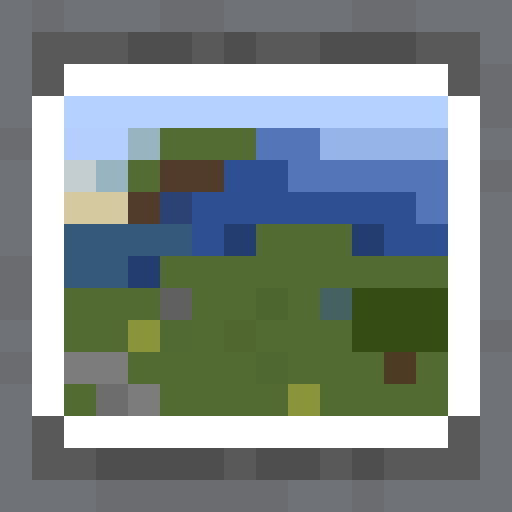
Description:
Screenshot viewer is a mod that allows you to see the screenshots that you have taken without having to go to your %appdata% folder.
Dependencies / Recommended:
- None
In SchoolRP, players can use a variety of client modifications to enhance their experience. These modifications, ranging from minor visual tweaks to more significant Quality-of-Life (QoL) perks, allow players to enhance their experience and performance in the server. Therefore, this guide will aim to inform players on which modifications are most commonly used to improve player experience.
All of the modifications listed below can be found in FeatherClient's Modrinth modifications explorer, meaning you won't need to download any files from any external sites. However, if you are to do this with other modifications, make sure to practice a safe browsing attitude and avoid malicious practices such as phishing or downloading malware.
Moreover, it is recommended to also use FeatherClient alongside the mods listed below, as it provides a fair share of features that allow you to tweak the game's interface, menus and other features through an all-in-one GUI. You can also use FeatherClient's launcher to install the mods below. To do that, you must first open FeatherClient, and click on Mods > Explore Mods > Browse Mods searchbar. FeatherClient also automatically downloads the required dependencies (development-related mods that are required for your modifications to work properly), meaning it'll be much easier to download them using this launcher.
Disclaimer
It's important to note that while certain modifications are allowed and even recommended, others may be prohibited as stated in the following rule:
3.3b Any modification or third-party resource pack used whilst connected to SchoolRP is to be used at your own risk (See the spoiler below).
What isn't allowed?
You should be able to tell when downloading a mod from any website if it will provide you an advantage over other players, or not. If you're ever in doubt as to whether you can use a mod, client, or resource pack, please consult a member of staff!
The below list includes, but isn't limited to:
- Any 'hacked client'.
- Any kind of auto clicker.
- X-Ray, including resource packs as well as mods.
- Schematica, Litematica, or any mod that allows you to save builds from the server.
- Freecam, NoClip, or any similar mod.
- ESP, Tracers, or any similar mod.
What is approved?
- Any aesthetic mod used to enhance the look and feel of Minecraft, e.g. shaders, aesthetic resource packs, etc.
- Any mods with cosmetics for your player, e.g. Figura, Feather Cosmetics, More Player Models, etc.
- Brightness and Gamma changes.
- Keybinds/Macros when used for chat-purposes.
- Performance enhancing mods, such as: OptiFine, Sodium, Lithium, or similar.
- Replay Mod; you can use this for filming videos, screenshots, and providing evidence to staff.
- Feather Client and its default mods. Please note that any additional mods you download from their client, or from a third-party website like Modrinth, or CurseForge is at your own risk.
Because of the dynamics of this rule, it must be noted that as time goes on, some of these modifications may be prohibited depending on the staff team. This guide will be updated as rules are changed overtime, but if you're in doubt, always reach out to staff via /help to make sure that your client modification is allowed.
PERFORMANCE MODIFICATIONS
These modifications will improve Minecraft's overall performance, FPS and client-sided TPS to enhance the player's playability. Keep in mind that these mods are all client-sided, meaning that chunk loading or server TPS may not be affected by this if the server's machine is experiencing lag. This section is dedicated to modifications that include options to improve the client's performance.
These modifications will improve Minecraft's overall performance, FPS and client-sided TPS to enhance the player's playability. Keep in mind that these mods are all client-sided, meaning that chunk loading or server TPS may not be affected by this if the server's machine is experiencing lag. This section is dedicated to modifications that include options to improve the client's performance.
Sodium

Description:
Sodium is a powerful rendering engine and optimization mod which greatly improves performance and graphical quality without compromising how the game looks, giving you that authentic block game feel. To name a few, Sodium achieves performance by...
- Replacing vanilla Minecraft's world rendering to make it faster
- Optimized chunk loading and updating by using a more compact format in its coding
- Improves the allocation of RAM to reduce lag spikes
- Provides basic options that allows players to tweak their experience (Particles, Chunks, Smooth Lightning, etc)
- None
Sodium Extra

Description:
Sodium Extra aims to bring most of OptiFine's eye-candy options to Sodium; in addition to providing some features such as visual bug fixes and other performance options that are not yet available on Sodium. These include:
- Animations Settings (Control fire, water, lava, block animations and etc...)
- Particles Settings (Control all types of particles, including ones from other mods)
- Details Settings (Control sky, stars, sun/moon, weather, and much more)
- Render Settings (Control fog, static entities, and other miscellaneous renderings)
- Extra Settings (Display FPS, coordinates, toast notifications, clouds, and much more)
- Sodium
Lithium

Description:
Lithium is a modern, general-purpose optimization mod for Minecraft which works to improve a number of systems with the goal of not changing any vanilla mechanics. Along with Sodium, this mod improves the player's experience even more, specially for computers with less resources
Dependencies / Recommended:
- None
Entity Culling

Description:
This mod skips rendering blocks and entities that are not visible to the player. Minecraft skips rendering things that are behind you, so why is it rendering everything that you still can't see because of a wall in the way? This mod utilizes your other CPU cores/threads to do really quick path-tracing from your camera to all block/-entities to determine rather they are visible or not. During the rendering, the not visible ones will be skipped the same way entities behind you are.
Dependencies / Recommended:
- None
DashLoader
Description:
DashLoader skips the loading of Minecraft assets by using a cache-based system. This system makes it so minecraft assets (textures, models, etc.) are loaded into your computer when you first load up Minecraft. If you boot up Minecraft again after this, your client will take these assets and load them almost-instantly instead of loading them from scratch. Note that the first time you load up this mod, it'll take some more time to load, as it has to store all MC assets in your computer.
Dependencies / Recommended:
- None
QUALITY-OF-LIFE MODIFICATIONS
These modifications will make it so the player is provided with a variety of options that will tweak their experience as well as visual improvements in order to make your experience in SRP as enjoyable as possible. It's recommended that you install the mods above to reduce the lag spikes or RAM usage, as some of the mods below require a lot of computer power.
These modifications will make it so the player is provided with a variety of options that will tweak their experience as well as visual improvements in order to make your experience in SRP as enjoyable as possible. It's recommended that you install the mods above to reduce the lag spikes or RAM usage, as some of the mods below require a lot of computer power.
Mod Menu

Description:
Mod Menu is a basic mod that most players will want to use, as it provides an in-game interface that leads players directly to each mod's configuration instead of having to navigate through the client's settings. It also allows you to see the libraries and dependencies of each mod in case you're into that stuff!
Dependencies / Recommended:
- Fabric API
Iris Shaders

Description:
Unlike Forge, Fabric uses this mod as a dependency to turn on Shaders for their users. Therefore, it is recommended to use this mod if you want to look for Minecraft Shaders that will enhance the quality of your screenshots! However, downloading this mod alone won't give you any shaders. For that, you can look up Minecraft shaders in Modrinth's official page.
Dependencies / Recommended:
- Mod Menu
ReplayMod

Description:
ReplayMod allows you to record, replay and share your gaming experience. Coming with a built-in video creator, the Replay Mod allows everyone to make perfect clips without any external software. Moreover, it is also useful when it comes to providing evidence to other players or staff, as it shows all players within your render distance in case you need to prove someone's presence in someone's range, proving to be a better tool than first-person recording software such as Medal or OBS.
Dependencies / Recommended:
- Mod Menu
AutoRun

Description:
AutoRun lets you rearrange items in your inventory and type in chat while running! This will allow your character to dynamically talk while moving, making roleplay much more interactive and easy to carry out
Dependencies / Recommended:
- Mod Menu
- Fabric API
ClickThrough

Description:
This mod allows you to click through annoying signs that constantly spam your chat with instructions on how you can lock it. Don't worry, this will only work if you actually have access to the chest you want to open!
IMPORTANT: For this mod to work, you must first go to Mods > ClickThrough > Config, and delete all of the fields that have text in them. This will remove any sort of exclusion from this modification, allowing you to click through container signs just fine!
Moreover, some furniture pieces such as computers or laptops won't work with this plugin unless you crouch.
Dependencies / Recommended:
- Mod Menu
Continuity

Description:
Continuity is a mod that connects textures by merging blocks' textures dinamically, noticeably improving the look of most organic builds in the server.
IMPORTANT: This mod only brings in two built-in resource-packs. Make sure that you have enabled at least continuity/default, as that will be the base file for other resource-packs that use this feature. Keep in mind that by just installing this modification, you won't achieve any merged results. For that, you should look for a third-party resource-pack, such as BetterVanillaBuilding Overlays. Once you've downloaded it, drag it to your resource-pack folder and apply it in-game
Dependencies / Recommended:
- Sodium
- Indium
Presence Footsteps

Description:
This mod adds a variety of sound effects that will improve your immersion in SchoolRP! Some of the effects include walking, jumping, running, etc.
Dependencies / Recommended:
- ModMenu
Sound Physics Remastered

Description:
This modification adds effects that modify how the player hears specific game sounds depending on when they're located. For example, being inside of the sewers will add an effect of reverberation that will immerse you even more in your roleplay!
Dependencies / Recommended:
- ModMenu
- Cloth Config API
AmbientSounds

Description:
AmbientSounds adds a variety of nature-related sounds that will immerse you deep into outdoor roleplay!
Dependencies / Recommended:
- ModMenu
- CreativeCore
Falling Leaves

Description:
Falling leaves adds a small but noticeable effect of falling leaves for all trees. This should improve the quality of your screenshots in places like the forest or the Zen Garden!
Dependencies / Recommended:
- Cloth Config API
Bobby

Description:
Bobby Mod stores the chunks loaded by the server in your client. This makes it so you can load that chunk in your screen, allowing you to take pictures of the entire map of Karakura! Keep in mind that this can severely impact your performance and reduce your FPS.
Dependencies / Recommended:
- ModMenu
- Cloth Config API
First-person Model

Description:
Enables the third-person Model in first-person, so you can experience Minecraft from Steve's real perspective. This way, you can see your own character's body and limbs to see how they look without having to go in F5, as well as the item you're holding!
Dependencies / Recommended:
- ModMenu
- Not Enough Animations
ScreenshotViewer
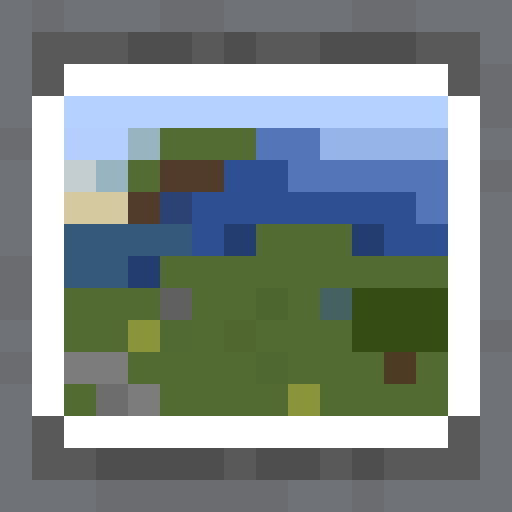
Description:
Screenshot viewer is a mod that allows you to see the screenshots that you have taken without having to go to your %appdata% folder.
Dependencies / Recommended:
- None
You've reached the end!
I'll add in more mods as time goes on. Keep in mind that I wish to test out a mod before including it in this list to make sure that it works properly and is compatible with SRP's rules and playability. If you have any mod suggestions you'd like me to add, feel free to post a comment in this thread!
Last edited:

















